How to use Robolytix with Blue Prism
Robolytix is the key online analytic and monitoring tool for Robotic Process Automation using Sonar technology to evaluate, audit, monitor, and improve the performance of robots operating on any application or RPA platform. This article describes the integration of Robolytix with Blue Prism and covers tips for effective analytics.
Blue Prism's connected-RPA Platform is an intelligent automation ecosystem comprised of advanced technologies, and a community of experts, researchers and providers.
Prerequisities
To use Robolytix with Blue Prism, it is necessary to have a Robolytix account.
If you do not have one, you can create the account at Robolytix.com and make basic settings using the onboarding wizard.
Video Tutorial
Guides For Integration
We have two guides for integrating Blue Prism with Robolytix for the first time. The first guide simplifies some steps by using a package for import. You can use our guide - Importing Robolytix package to Blue Prism, where importing packages are disabled, or you don't have rights for imports.
- For fast start-up use the guide Importing Robolytix package to Blue Prism. Set up Robolytix in Blue Prism by importing a prepared release package. Importing Robolytix package is available in Blue Prism version 6.5 and higher.
- You can also use the guide Setting up Robolytix service in Blue Prism. Create Web API Service and call Robolytix API directly.
Using Sonar
Robolytix needs to get information about your process through sonars. It contains The Robolytix Demo process and it is recommended for understanding the usage of sonars. This section describes how to add sonar to your process.
Initialization
There should be initialization at the beginning of the process. This section initializes the main variables for connecting this process to a specific process in Robolytix.
- Set API key variable to your API key from Robolytix
- Set processid variable to your Process ID from Robolytix
- Initialize RunId with a unique or random value.
Add Sonar
You should add sonar to specific step in your process. Good places are:
- at the beginning of the process
- at the end of the process
- at the beginning of inner loops
- in all branches in the process
There are two variables you must set in one Sonar action.
- Set name variable to string, that clearly identifies Sonar position in the process. E.g. "Getting data from SAP" or "Processing one lead in CRM"
- Set type variable to one of the values start, common, end, or error.

Basic Integration Of Sonars
The first step in monitoring your process is to add sonars to the beginning and at the end of the flow.
Add start Sonar
You should have the first sonar at the beginning of your process. This sonar informs Robolytix, that process started. This sonar must have a sonar type set to start.
Add end Sonar
The second sonar should be at the end of the process. It is used for clearly identifying finished processes. This sonar must have a sonar type set to end.
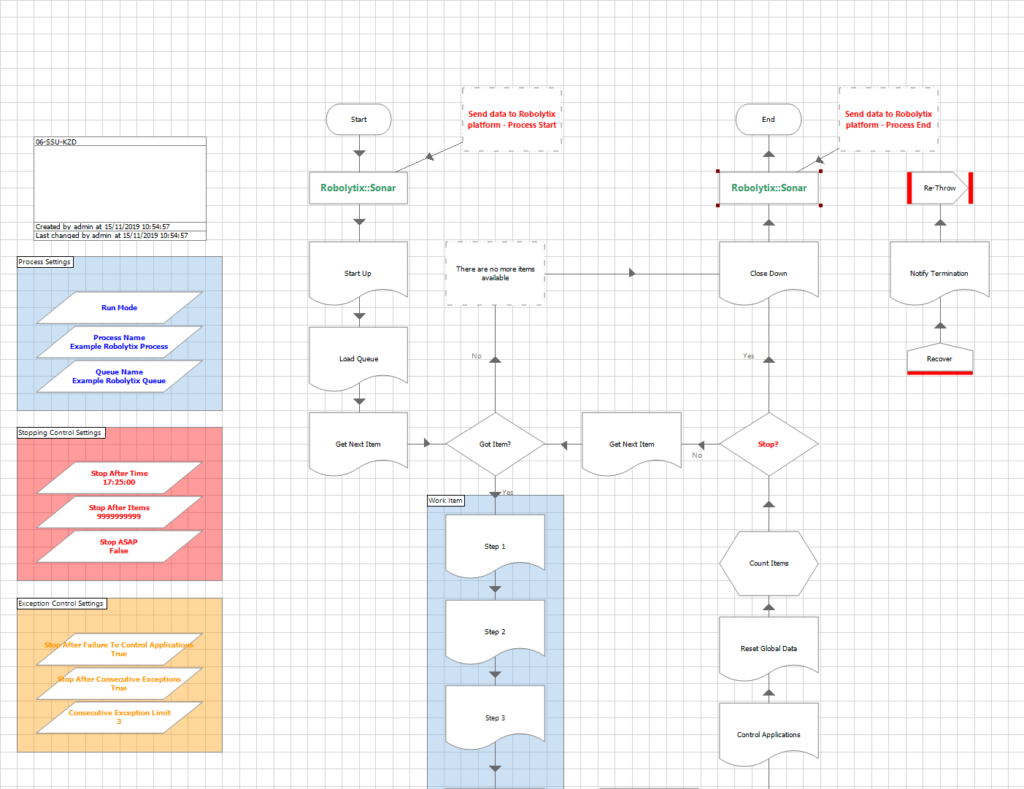
Advanced integration of Sonars
Add sonar to the main branches in your process. The type of all sonars in the middle of the process should be common.
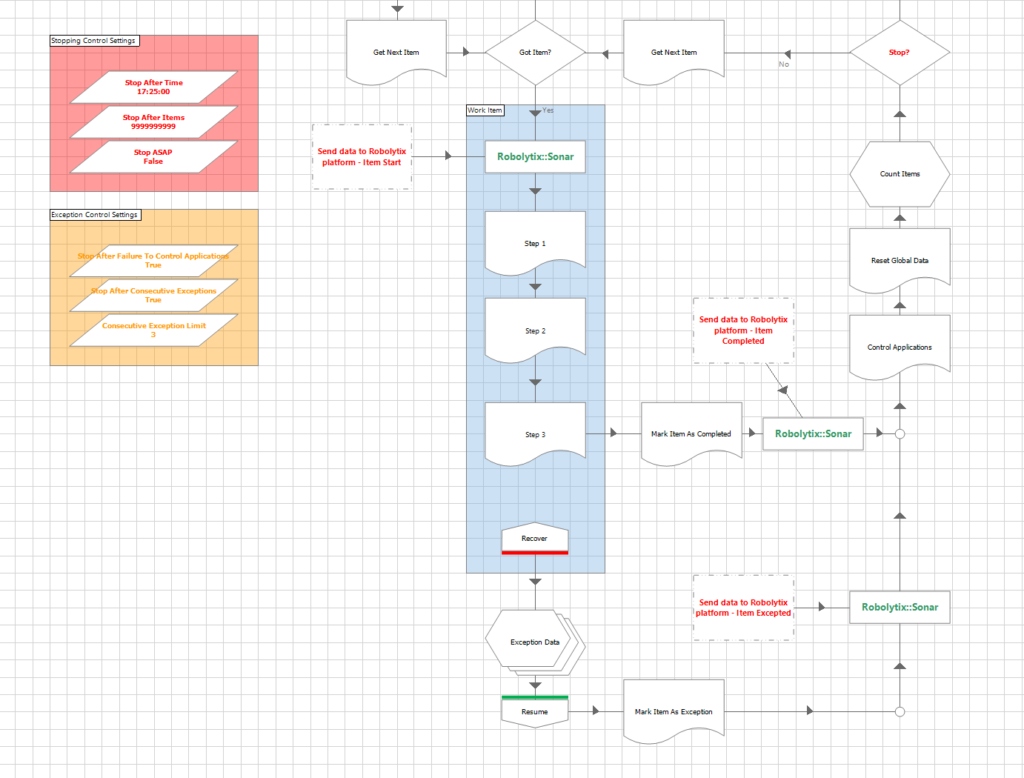
You can also monitor all errors and exceptions in your process. Type of error sonars must be an error.
Show your data in Robolytix
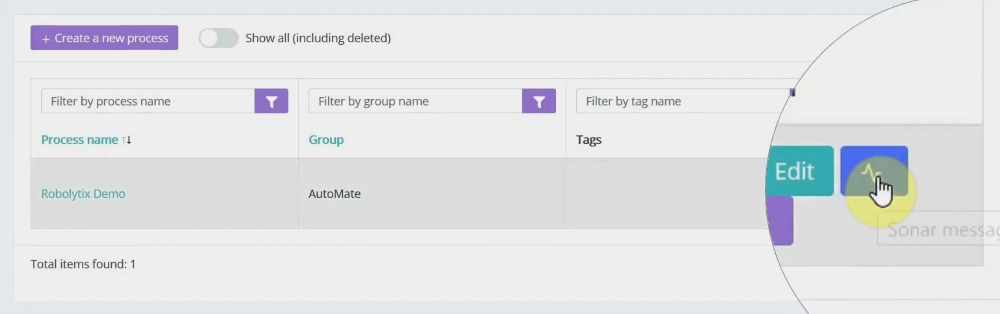
After proper process execution visit the Robolytix platform and check process statistics. It is possible to show all recent messages sent to the specified process. Go to Settings -> Processes menu and select the list of process messages.
If you have questions or need help with implementation please contact us at support@robolytix.com.
There is also a Support Forum for further questions.




